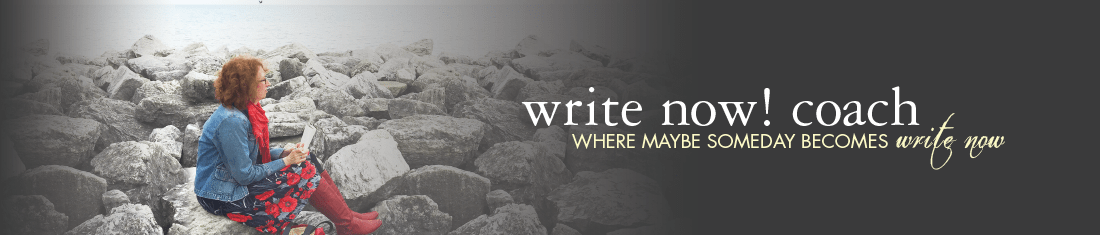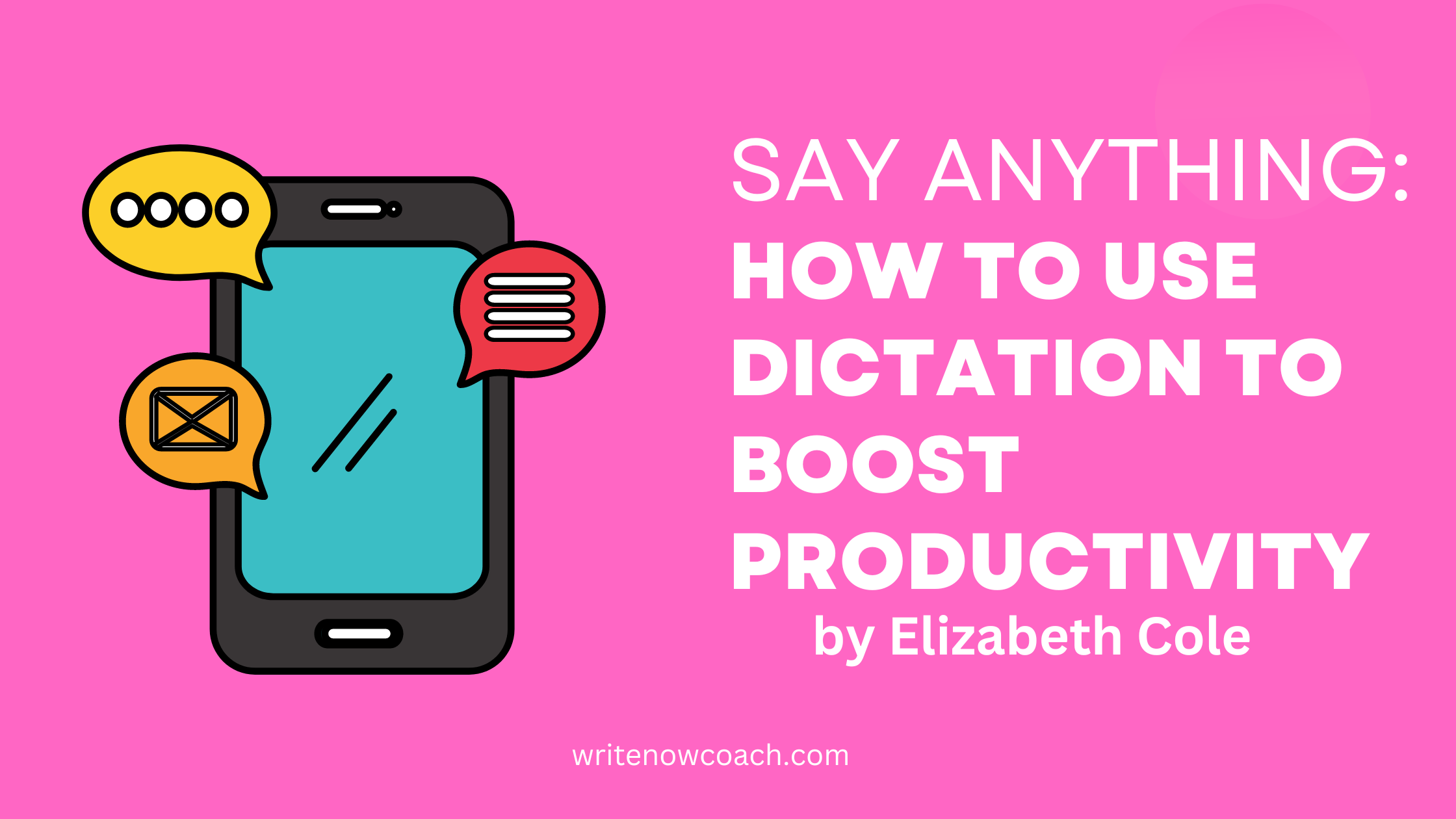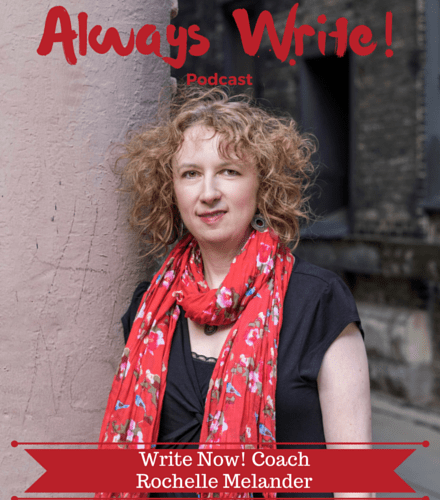Say Anything: Using Dictation to Boost Your Writing Productivity
By Elizabeth Cole
A couple of months ago, I tried out the dictation feature on my phone’s Notes app, mostly because I was sick of using the keyboard and having my fingers get cold after hours of typing. I had tried dictation years before, and got totally frustrated by how slow and clunky it was.
But I am delighted to report that the tools have improved immensely. This time around, I wrote something like 15,000 words per week using dictation, compared to the 4000 or 5000 per week I was struggling to attain the old-fashioned way. And I did it in less time!
It’s especially suited for writing nonfiction (such as the blog post I am dictating right now), because it’s really just sharing information with your audience much in the same way that you would if you were talking with a colleague. It is a bit more challenging to dictate fiction, because you need to remember to speak non-words like: quote, endquote, comma, period, or new line. (Please note that when I dictated all of these things just now I needed to go back and type the words out because the dictation automatically made them into the thing they were: “ ” .
But I was interested enough to persevere, and I am now pretty comfortable with speaking in that somewhat stilted manner in order to be able to dictate a fiction scene in a way that propels me to finish.
What are the benefits of dictating? First, when I’m dictating, I’m not staring at a screen. I can trust the tool well enough to know that as long as words are appearing when I glance at it, it’s working. Second, I find that I’m not distracted in the way that I was when I was using the keyboard on my laptop. It’s so easy to click out of my word processing app and go visit the internet for a “minute”. And as you know, that leads to a spiral into darkness where you emerge eight hours later, not entirely sure what you’ve done in the intervening time, and also what’s this order from Target? Third, while my word count has increased, I actually spend less time “writing“ because when I dictate a scene it tends to flow a little bit faster than it does while I’m typing. I get into a state of creative thought instead of poking at a phrase for five minutes to make it better. (That’s what the editing phase is for!)
Dictation is not magic. I spend just as much time doing substantive editing as I would if I were typing with a keyboard. But I’ve been able to get to the editing phase sooner because I’ve been able to produce a lot of words much faster. Instead of dreading the long march to a finished draft, it now feels like a slightly shorter and less tedious march. Yay!
Interested? Try dictating a very short advice piece, or something related to your job (such as one of those annoying emails in which you need to explain a bunch of things to people who don’t know anything). If you’re a fiction writer, you could also try dictating a brief scene between two characters where you know what they need to say…or try a bit of internal monologue if you fear saying quote and endquote a lot. The first couple of times will probably be a bit painful, but you’ll be surprised at how much you’ve got at the end of your session.
As for specific tools, you probably don’t need anything other than what’s already on your devices. I use the Notes app on my iPhone: I just press the dictation button when I open a new note and start talking. I cut and paste what I’ve dictated into the document it’s destined for, and then I can edit as usual. You may prefer using the dictation function provided in your word processing app (whether that’s Pages, Word, or other). It saves the “copy and paste” step, but if your goal is to look a screen less, this might still draw your eye too much.
If you’re working on a novel, you may find dictating to be a faster and more productive way to write, one that’s less fatiguing for your eyes and your back. I can’t emphasize enough how nice it is to sit comfortably in a chair or on the couch while dictating, instead of being hunched over at a desk. Once, I even dictated a 2000-word scene in the car while traveling home for Christmas. (Don’t worry, I was in the passenger seat.)
I think dictation is best for early-phase writing, when you can look at your story beats or outline, and then fill it out with dictation. You’ll really start to build up your draft in a gratifying way. If you write nonfiction, you can just start talking as if you were giving a presentation. You can do it in little chunks if you only have a few minutes, or you can dictate for an hour or more. (I was impressed by how long my app was willing to let me ramble on.) It can fit into any sort of schedule once you get comfortable with the practice. I fully expect to be able to double the word count I achieved last year, just through this one change in my writing habit. And that’s an exciting idea.
Like all this? Follow me on Instagram: https://www.instagram.com/coleheartedgirl/.
About the Author

Elizabeth Cole writes both historical and paranormal romance. In some of her former lives, she was a bookseller, archivist, cubicle drone, and popcorn popper. She adores tea, basketball, and cats, not necessarily in that order. She was born and raised in Wisconsin, where people are nice even to their enemies. She now lives in Philadelphia, where everybody just grunts. A grunt could mean I love you. It usually doesn’t. You can find out more about her work here: https://elizabethcole.co/