How to Use Social Media to Generate Article Ideas
 If you are a professional writer, no doubt you have developed several niches that you write about regularly. One of the difficulties that niche experts face is coming up with fresh ideas that are relevant to their readers. We know what we think people need to know about the topics in our niche. But do we know what they really want to know? What do they wish someone would write about? Here are three ways to use social media and Internet technology to learn what your readers want you to write about.
If you are a professional writer, no doubt you have developed several niches that you write about regularly. One of the difficulties that niche experts face is coming up with fresh ideas that are relevant to their readers. We know what we think people need to know about the topics in our niche. But do we know what they really want to know? What do they wish someone would write about? Here are three ways to use social media and Internet technology to learn what your readers want you to write about.
1. Watch and listen. Find the people in your target market online and then listen to what they have to say. By listening to their questions and conversations, you will learn what they are curious about. Here’s one way to do that: join groups who share your interests on LinkedIn. If you follow their discussions for several days, you will end up with a list of questions and ideas for articles. You can do the same thing by following people in your niche market in Twitter and connecting with groups in your interest area on Facebook.
2. Ask. Once you have begun to build a network on Twitter, LinkedIn, and Facebook, you can ask your connections for article ideas. Use your status update to ask a question about your niche such as, “What is your biggest parenting question?” or “What fitness question do you wish the experts would answer?” On Twitter, people use hashtag symbols to aid their search for keywords. Increase your chances of getting an answer by adding a hashtag symbol— # —to keywords like #parenting and #fitness. If you are new to the social media world, you can also use the Answers page on LinkedIn. Find it under the tab “More” in the top menu. Once you get to the page, you can ask a question of everyone on LinkedIn.
3. Search. Last week I was searching for information on writing software when I happened upon a fantastic blog called, Blogging Your Passion. In one post, Jonathan wrote about how writers can use Google’s Auto Complete to generate ideas.
When you type words into Google’s search box, the system offers several auto-complete options. This can be enormously helpful when you have only the partial title or name of a book, movie, or individual and need the rest of the information. Now here is the author’s brilliant suggestion: use Auto-Complete to discover what other people are searching for. No doubt these will be great topics for your articles or blog posts.
Here’s how to do it. In the Google Search Box, type in a niche word such as “parenting” or “exercise” followed by a question word such as who, what, why, how, when, and where. Google auto complete will fill in several topic ideas.
Here’s what I got:
*Parenting how to stop yelling
*Parenting why it is irritating
*Parenting why parents say no
*Parenting why it matters
*Exercise why am I gaining weight
*Exercise why is it good for you
*Exercises what is a rep
*Exercise how do I lose belly fat
*Fitness what to eat before bed
Play around with combinations of subject words and questions until you get a good list of topics. I’ve also found it helps to add to the question word, such as “how to” or “what are” or “who knows.”
So there you have it: three ways to use the Internet to develop great ideas for articles and blog posts in your niche market.
If you want to learn more about how writers can use social media for research and connecting, come to my Write Now! Mastermind class, Social Media For Writers next Wednesday at noon CDT. Sign up at the Write Now! Mastermind page to reserve your complimentary spot!
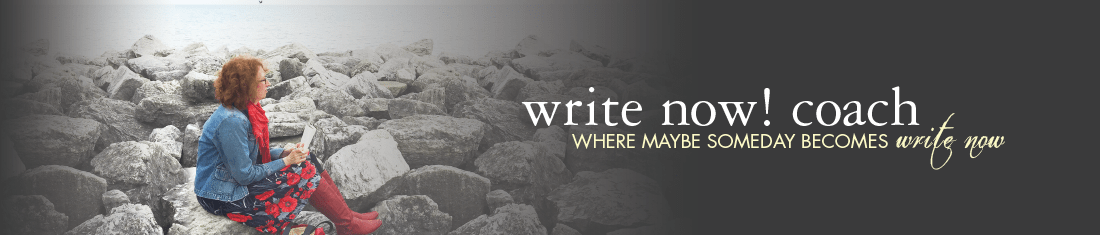
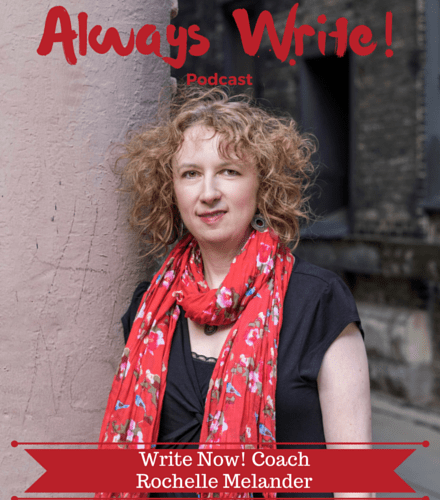







I agree, auto-complete can be a useful tool. It also comes up with some hilarious questions that people ask (as well as phrases and lyrics), a boon for any humor writers out there. My favorite has always been “I like to…” which gave me “I like to tape my thumbs to my hands…”
I love this idea. Thank you. NaNo is going to be so much more fun with this tool. 🙂
Pingback : How to Use Social Media to Generate Article Ideas | Write Now … | World Media Information
Thank you for your post. I struggle with something to write from week to week. This was very helpful.
Pingback : NaNoWriMo: Write More, Work Less | Write Now Coach! Blog