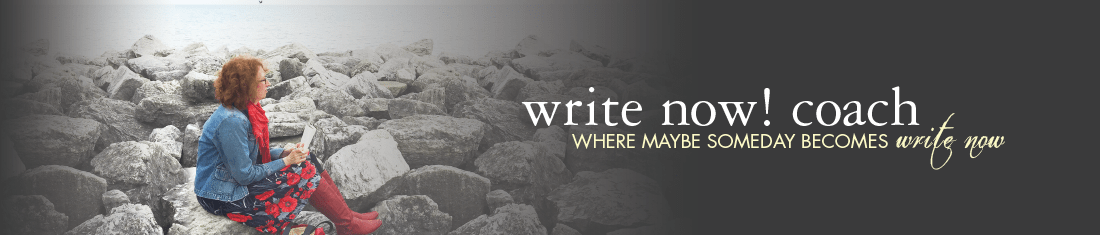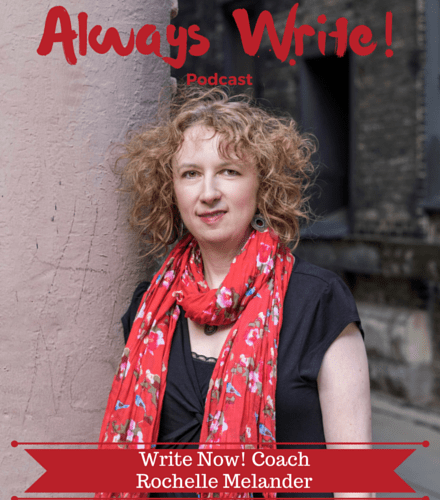Find the Right Indie Author Tools
by J. Mercer
Creating a book from start to finish can be an extraordinary feat, enough to make you forget that you are, in fact, a creator first and everything else second. In addition, you must field solicitations from companies promising to make your life easier—if only you pay them hundreds of dollars. If you’re an indie author and have been here and have wanted to pull your hair out, or if you’re newly venturing into the world of indie publishing, put your feet up and let me tell you about a few tools I’ve found on my journey that have made my life much easier.
To help you prep:
Google Docs flags more errors than Word or my formatting software does, so I upload my manuscript to Google Drive to double check any little things that might have been overlooked. I do this when proofing, after the copy-editing stage.
Speaking of that formatting software, if you plan to publish multiple novels, investing in a program can save you headaches from trying to do it in Word or money from farming such a service out. Atticus and Vellum are user friendly and have multiple options for font and title/heading setup, along with allowing you the ability to add images to your chapter headings or even a fancy title page at the beginning of your book. These are not the only formatting software programs out there, they’re simply the ones I’m most familiar with, so do your research!
Before you take that final, formatted file and load it up online, I suggest reading your manuscript out loud or loading it up on Speechify for a careful listen. This will help you find those pesky final errors and any phrases that don’t feel quite right. If you want to kill two birds with one stone, consider recording yourself on the GarageBand app, chapter by chapter, which you can then use to polish your own narration for an audiobook. Narrators can also be hired via ACX, so if that’s in your budget and something you want to do, have that going before you press publish. As you listen to the narrated recordings, you’ll likely catch some of those final things that our brain skims over when reading.
Once you’re ready to upload your files, if you’re doing so on Amazon, their portal will ask for keywords and categories. Publisher Rocket is a reasonably priced app that allows you to search Amazon’s database for how much competition your book will have if you choose certain categories over others, how many books you’ll need to sell each day to hit a certain rank on those category lists, and what keywords are searched most in a given time period.
Now, let’s look at Canva and how it can help you prep and promote. There are a million templates, fonts, images, and predetermined sizes for anything you might want to create, from book covers (kindle and paperback are easier to do than hardcover jackets) to marketing images, and from social media posts to aesthetic reels. Related, CapCut is an app that can also help you with reels for marketing and promotion via social media.
To help you promote:
Now that I’ve mentioned promotion, let’s move along to when it’s time to get word out that your book exists – and that it’s worth the read!
One of the biggest struggles of any author is getting reviews out into the world. Companies like BookSirens, StoryOrigin, Booksprout, Hidden Gems, and LibraryThing offer advanced review services similar to NetGalley and Edelweiss at a much more affordable price. Personally, I’ve had the best luck with BookSirens, Instagram book tours, and creating my own ARC/street team via social media, but depending on genre and budget, you might want to play around with some of the others as well.
Once you’ve got some reviews rolling in, it’s time to start thinking about advertising if you haven’t already. In my experience, Facebook ads have had the most direct link to actual sales. Always test a few images and headlines before committing to one long-term, because you might be surprised what your audience responds to. I’ve found that it’s usually not the book cover. If you want to shortcut this testing phase, there’s a website called PickFu.com that, for a fee, allows you to post some options for a quick turnaround of not only votes but also feedback.
In addition to getting the word out online, doing events can help promote your book in your community. Emailing or stopping in at local bookstores, libraries, or other shops that might make sense with your topic or genre is a good place to start, as well as linking arms with another author to approach these places with ideas for a multi-author event. If you’re interested in going further than your local community, check out newpages.com which has names and addresses for many independent bookstores in the U.S.
As you navigate your way through events and start collecting readers, build your email list, even if you don’t imagine sending regular newsletters. At the very least, you can use this to announce new release dates for those who don’t want to miss out on your next book. My current favorite mail program is MailerLite, but again, there are many of these out there, so poke around at what they each offer and see what you’re most comfortable with.
Did I miss something that you love and couldn’t live without? Tell us below!

About the author. J. Mercer writes young adult and women’s fiction, freelance edits, and talks editing on The Novel Ending podcast. She wishes she were an expert linguist and enjoys exploring with her husband and two daughters. For updates, news, and what she’s reading, you can find her on Facebook and Instagram @jmercerbooks, as well as online at www.jmercerbooks.com.